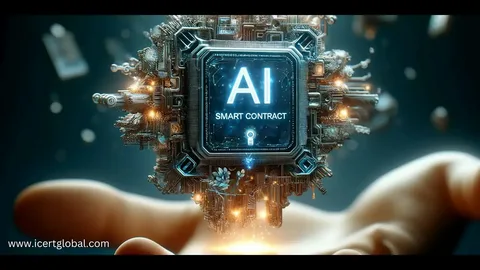Embroidery has evolved from a simple needle and thread craft into a sophisticated art form, thanks to technology. If you’ve ever wanted to bring your own custom designs to life with an embroidery machine, you’ve likely heard about Embrilliance software. This powerful program unlocks a new level of creativity, allowing you to edit, customize, and create embroidery designs from scratch.
This guide will walk you through everything Embrilliance has to offer.
What Makes Embrilliance Software a Top Choice?
Embrilliance stands out in the embroidery world for its modular approach and user-friendly design.
The core of its appeal lies in its powerful yet intuitive interface. You don’t need a degree in graphic design to start creating. The platform is built to feel natural, helping you transform your ideas into stitched reality with a shorter learning curve.
Universal Machine Compatibility
One of the biggest headaches for embroiderers is software-machine compatibility. Many machine brands try to lock you into their proprietary software. Embrilliance breaks down these walls. It is designed to work with virtually any embroidery machine brand by supporting a vast range of file formats.
This universal compatibility gives you the freedom to choose the best machine for your budget and needs, knowing your software will work seamlessly with it.
Key Features That Empower Your Creativity
Embrilliance is packed with tools that cater to every stage of the design process. Let’s look at some of the most popular features available through its various modules.
Essentials: The Foundation of Your Designs
The “Essentials” module is the starting point for most users. It provides all the fundamental tools you need to manage and customize existing embroidery designs.
- Merge and Resize: Easily combine multiple designs into a single hooping. You can add lettering to a pre-made design or arrange several smaller patterns into one scene.
- Color Management: Swap out thread colors to match your project’s palette.
- Text and Monogramming: Essentials comes with a selection of built-in fonts for adding names, phrases, or monograms. The text tools are intuitive, allowing you to create arched or multi-line text arrangements with ease.
StitchArtist: From Idea to Stitched Design
For those who want to create their own designs from scratch, the “StitchArtist” module is a must-have. This is a full-featured digitizing program that lets you draw your own shapes and convert them into stitch patterns. It’s offered in three levels, allowing you to upgrade as your skills grow.
- Level 1: Perfect for beginners, this level focuses on simple shapes and running stitch designs. It’s great for turning basic logos or drawings into embroidery.
- Level 2: This intermediate level adds more control over stitch types, including satin stitches. You can create more complex fills and outlines, giving your designs a polished, professional look.
- Level 3: The most advanced level provides complete control over every aspect of the design. It’s built for professional digitizers and serious hobbyists who want to create intricate, multi-layered masterpieces with custom stitch effects.
Enthusiast: Advanced Editing and Customization
The “Enthusiast” module bridges the gap between basic editing and full-scale digitizing. It enhances the tools in Essentials with more advanced capabilities.
- Stitch Editing: Have you ever had a small part of a design that just didn’t stitch out right? Enthusiast lets you select and edit individual stitches to fix imperfections or make creative adjustments.
- Advanced Sizing and Shaping: This tool offers more precise control over how designs are modified. You can use the “knockdown stitching” feature to tame fluffy fabrics like fleece or terry cloth, creating a flat base for your design to sit on.
- Multiple Hooping: For designs that are larger than your machine’s biggest hoop, this feature helps you split the design into multiple sections.
Who Uses Embrilliance Software?
The beauty of Embrilliance is its broad appeal. It serves a wide community of creators, from those just starting out to those running a full-time embroidery business.
For the Hobbyist:
A hobbyist who wants to personalize baby blankets, monogram towels, or create custom patches for jackets will find Essentials incredibly useful. They can download designs from online marketplaces and easily add names or combine elements.
For the Small Business Owner:
Someone running an Etsy shop or a local embroidery business relies on efficiency and quality. Embrilliance allows them to quickly create mockups for clients, resize logos for different apparel items, and ensure consistent results. Using StitchArtist, they can offer fully custom digitizing services, turning a client’s hand-drawn logo into a stitch-perfect design for company uniforms.
For the Professional Digitizer:
A professional digitizer who creates embroidery files for a living needs the highest level of control. StitchArtist Level 3 provides the precision tools required to control stitch density, pull compensation, and underlay. This ensures their designs stitch flawlessly on any machine and fabric, which is critical for maintaining a professional reputation.
Getting Started with Embrilliance
Ready to dive in? Getting started with Embrilliance is straightforward.
- Download the Demo: The best way to see if the software is right for you is to try it. Embrilliance offers a free demo version on their website that runs in “Express Mode.” This mode lets you use free fonts and designs and explore the basic interface.
- Choose Your Modules: Start with the module that best fits your current needs. Most people begin with Essentials to get comfortable with basic editing. The software automatically integrates any new modules you purchase.
- Purchase and Install: You can purchase the software directly from the Embrilliance website or through authorized resellers. Once you receive your serial number, you simply enter it into your demo version to unlock the full features of the module you bought.
The official Embrilliance YouTube channel has a wealth of tutorials, and many embroidery communities on social media have dedicated groups for users to share tips and ask questions.
Embrilliance software has rightfully earned its place as a favorite in the embroidery community. Its combination of power, flexibility, and user-friendliness makes it an invaluable tool for turning creative visions into beautifully stitched realities.